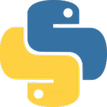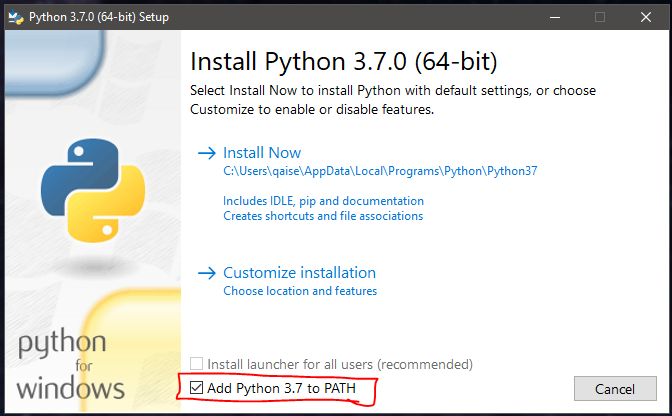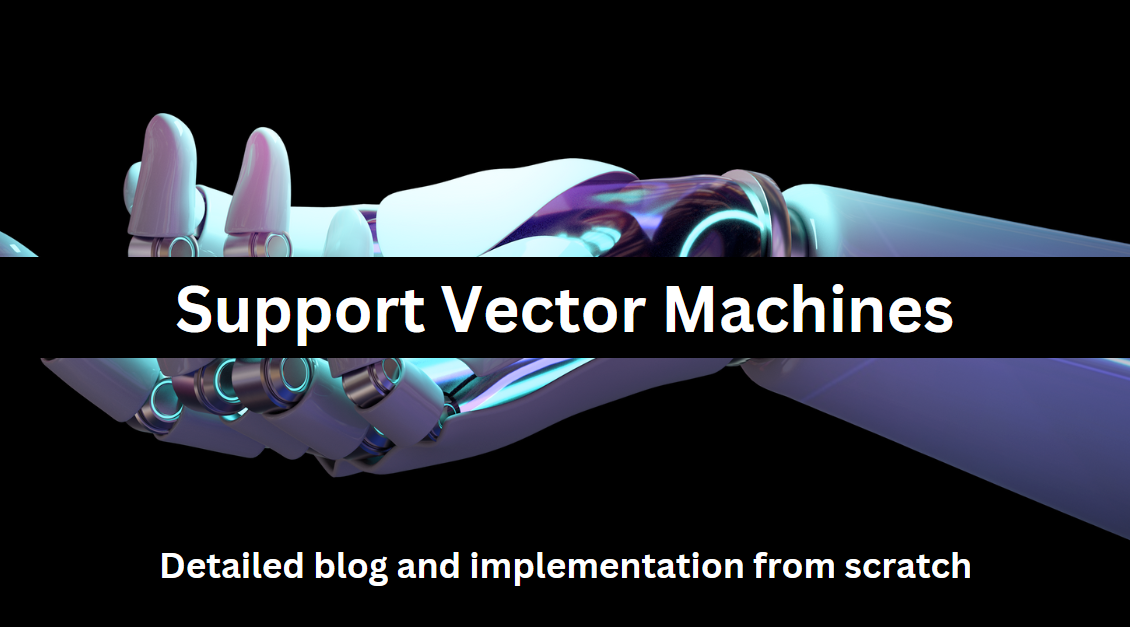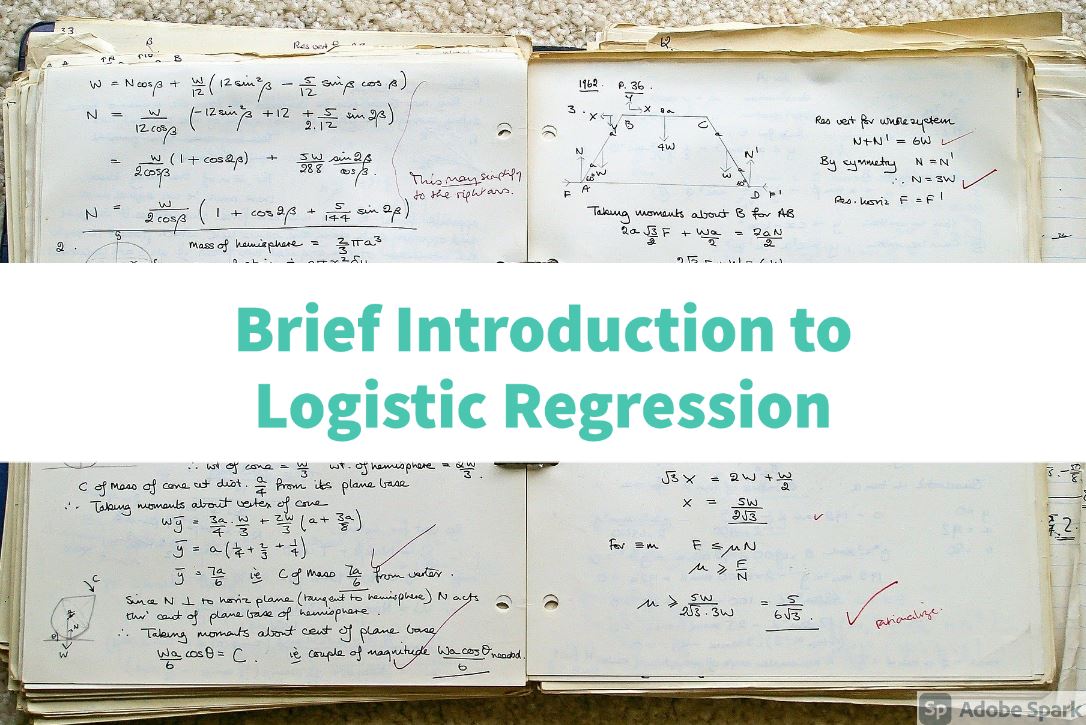Hello every body welcome to this new python3 basic series
Now lets get to point that how you can install python in your laptop/pc windows 10,
1) So first step is to download python, click here to download python 3.7.9 and now once file is downloaded,
run that file and you will see installation window like below
2) Just make sure to check this box Add python 3.7 to PATH
4) Click on Install Now
5) Happy python coding!!! Watch Video for our future plans and topics which we will cover
Subscribe to my youtube channel
Complete Series
Website Introduction, future plans and How to install python in your windows machine
- Variables in python
- Lists Tuples and Dictionaries in python (Datastructures)
- Python 3 Introduction to loops,try except block and functions
- Python 3 loops and functions in details
- PIP and introduction to python essential packages
- Introduction to file handling in python