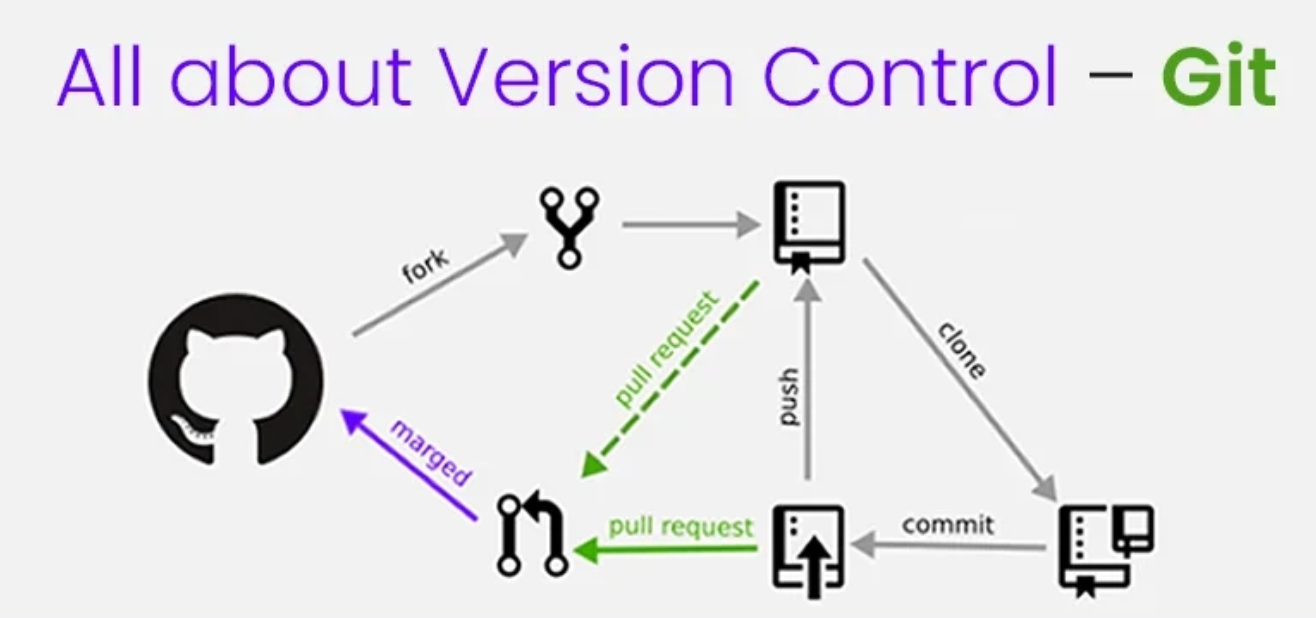
Version control is a system that tracks changes to our files or projects. It is a software tool that helps software teams manage changes to source code over time. Version control allows us to revert chosen files to a prior state, compare changes over time, and check who last edited something so we may know what is causing a problem, or what the issue is, who created it, and when with the details. But what lies at the heart of mastering Git, and what insights can empower developers to seamlessly navigate the complexities of version control? To uncover the practicalities of Git, we embarked on a comprehensive exploration. The insights gained from this journey will truly be invaluable for anyone seeking to enhance their coding practices.
If you're a developer who has never utilized version control, you may have added versions to your files, possibly with suffixes such as "final" or "latest," and then had to deal with a new final version later. Perhaps you've commented out code blocks to disable specific functionality without deleting the code, afraid that it might be useful later. Version control is a solution to these issues. Without version control, software teams frequently encounter issues such as not knowing which changes have been made available to users or the development of incompatible modifications between two unconnected pieces of work that must then be carefully untangled and revised.
Version control software is an essential aspect of the professional practices of today's software teams. Individual software developers who are used to working with a capable version control system in their teams often appreciate the tremendous value version control provides them, even on modest solo projects. Many developers, once used to the significant benefits of version control systems, would not figure out how to work without them, even for non-software projects.
1. VCS tools provide a comprehensive long-term change history of every file, including creation, deletion, and edits. This history aids in root cause analysis for bugs and is crucial for fixing problems in older versions of software.
2. Branching and merging in VCS tools allow teams to work on independent streams of changes, ensuring conflicts are not present.
3. Traceability is also essential, as it allows developers to trace changes made to the software and connect them to project management and bug tracking software. Annotating changes with a message about their purpose and intent helps in root cause analysis and forensics, especially for legacy code and estimating future work accuracy.
We have alot of choices but here we are focusing on just one, Git.
The major difference between Git and other version control systems is how Git thinks about and handles data. Git considers its data to be a distinction between them. When you commit or save the state of your project in Git, Git simply remembers an image or blueprint of that and uses it as a reference to compare it with what all your files looked like at the time and how it look now.
When compared to other version control systems, this practice makes git more efficient. So, if no changes are made to the files, Git does not store that file again because a link to the prior identical file has already been stored.
Git is by far the most popular modern version control system in use today. Linus Torvalds, the famed architect of the Linux operating system kernel, founded Git in 2005 as a mature, actively maintained open source project.
Git is the most popular version control system in use today. A Git workflow is a method or advice for using Git in a consistent and productive manner. Git workflows help developers and DevOps teams use Git in an effective and consistent manner. Git allows users to handle changes in a variety of ways. Given Git's emphasis on flexibility, there is no standardized way to communicate with Git. When working with a team on a Git-managed project, ensure everyone is on the same page on how the change flow will be implemented. An agreed-upon Git procedure should be designed or selected to guarantee the team is on the same page. There are various Git processes that have been made public.
The most widely used tool of this type is called Git. Git is appealing for the reasons listed below because of this. At Atlassian, Git is used to manage almost all project source code.
Git is already widely used by developers, and a sizable fraction of recent college graduates may have only used Git. Many of an organization's current and prospective developers may not require Git training, even if some may need to go through a learning curve when switching from another version control system to Git.
Setup
Git has a git config command that lets you see and update configuration variables on which Git depends. Once you finish installing Git, you should set your user name and email address.
Creating a Repository -
There are two ways we can set up a git repository.
1. Use the current working directory to create a new repository, or an existing repository from somewhere else in our system can also be copied.
2. Starting a repository in a directory that already exists
You must first navigate to the project's path or directory if you want to begin using Git to maintain a project directory that is not yet version-controlled.
Syntax for Windows:
With a.git name, it will create a new subdirectory containing all the files from the required repository.
Currently, you should track those files and perform an initial commit if you wish to add existing files to version control. In order to accomplish that, you must first type, then use a few git add commands to identify the files you wish to track, and lastly, perform a git commit.
Use the command git clone to obtain a copy of an existing Git repository—for example, a project you wish to contribute to.
Git obtains a complete copy of almost all of the server's data, not just a functional copy. In other words, git will remove every file and branch that was previously there. You can recover the original file state from your previous clone even if your server disk becomes corrupted for whatever reason.
The main command to determine the file's status is the git status command. If you run this command directly after a clone, it shows the status of that file.
Example -
Thus, this blog post clarified what version control systems are, why we need them, and why git is superior to others. how it facilitates the management of our projects and files in repositories. Additionally, we studied the many git commands, such as those for adding requests and storing changes.