
The new Create a GPT/GPT Builder function on ChatGPT allows you to create customized GPTs. However, you may be wondering, "What are GPTs?"
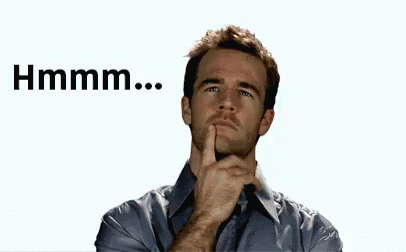
Let's Understand GPT...
These are personalized ChatGPT versions that you have made for particular purposes or interests. For instance, you don't need to start a new chat if you want to train ChatGPT to solve Python problems by using a special custom GPT for that task.
But Wait.......
The best part?

You don't have to be an expert programmer. Anyone can make their own GPT to publish with the public, utilize privately at their organization, or for personal use. This implies that you may earn from your GPT works if you choose to make them public.
You might make money from your GPT if others find it beneficial. But how can a GPT be made?
We'll walk you through the process of designing your GPTs step-by-step and explain how you may sell your customized GPTs in this article.
Now let's get started!
With OpenAI, creating your own GPT is quite simple.
No prior coding experience is necessary.
The GPT Builder from OpenAI is being released. By conversing with your own GPT, you will be able to create and program it.
OpenAI encourages everyone to develop and release their personalized chatbots, aiming to establish a GPT ecosystem akin to Apple's App Store. To embark on this journey, a ChatGPT Plus subscription (priced at $20/month) is a prerequisite, accessible for purchase or upgrade.
“⏰ As GPTs are still in beta, availability may be delayed for ChatGPT Plus users.”
Steps to create GPT on your own:
Before diving in, ensure you’re a ChatGPT Plus subscriber, as the Create a GPT feature is exclusive to the Plus plan. If you’re not yet a Plus member, you’ll need to upgrade your ChatGPT account by selecting Upgrade Plan within the ChatGPT interface.
Step 1: Log in to your ChatGPT account (ChatGPT Account)
Step 2: Navigate to the new Explore tab
To locate existing GPTs or create your own custom ChatGPT, access the Explore tab, as illustrated in the screenshot.
Step 3: Opt for Create a GPT (Beta)
Click "Create a GPT" under My GPTs to access the GPT Builder and initiate the process.
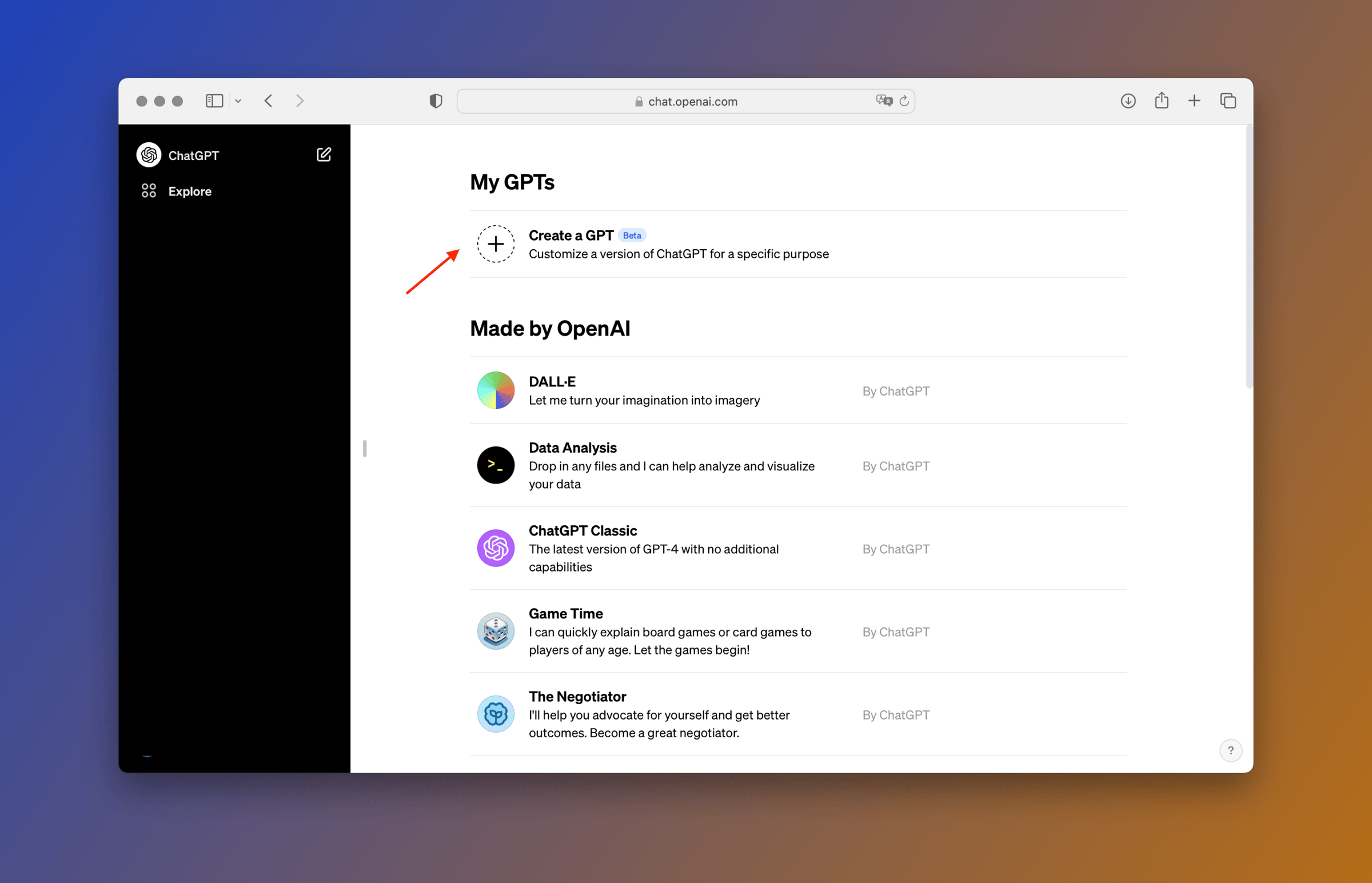
Step 4: Commence building
The page displays two columns - the GPT Builder on the left and the Preview section on the right.
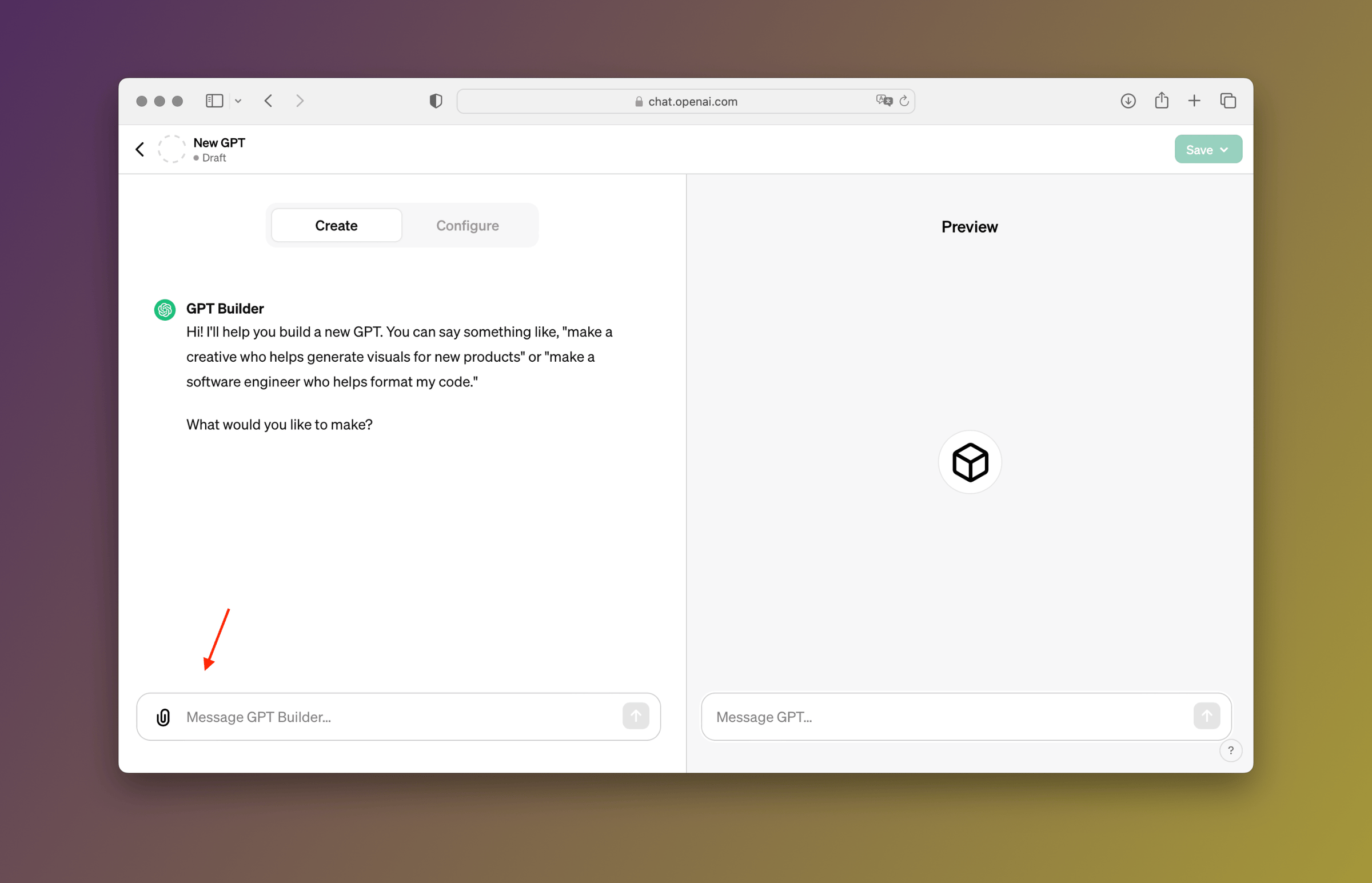
The GPT Builder is an interactive chatbot that tailors your custom GPT based on the dialogue with it.
To start the customization process, tell the GPT Builder about your ChatGPT project. As an example:
"We're creating a chatbot to recommend movies. It will ask users which movies they like to see and recommend IMDB releases that are comparable."
Using the return key causes the GPT Builder to start creating your personalized GPT.

GPT Builder can be tested and fine-tuned in the Preview section by providing feedback during the process.
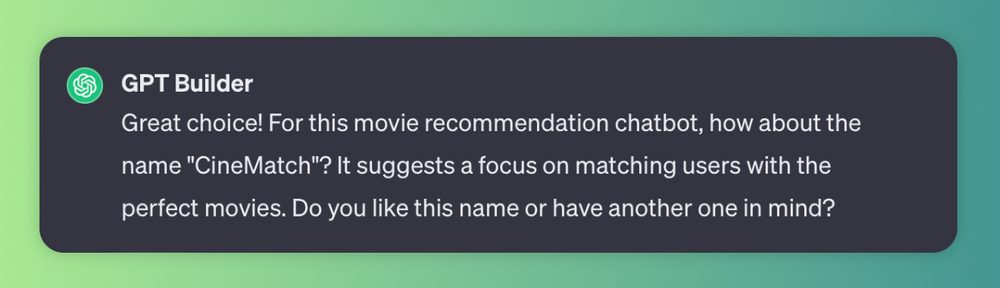
Step 5: Save and unveil your GPT
Choose to Save your GPT by clicking on the Save button. The arrow next to it allows you to publish your GPT with options such as Only me, Only people with links, or Public.
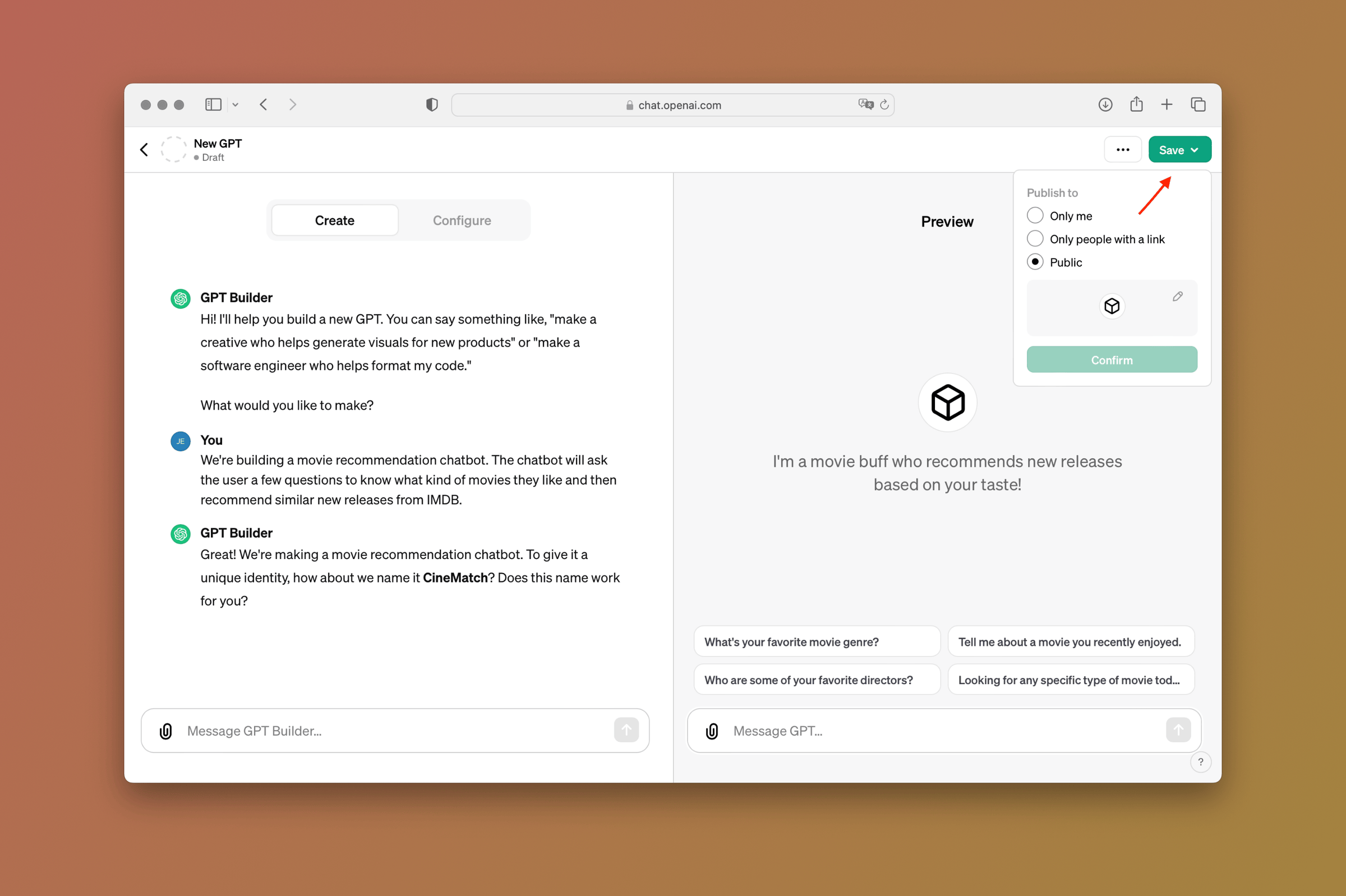
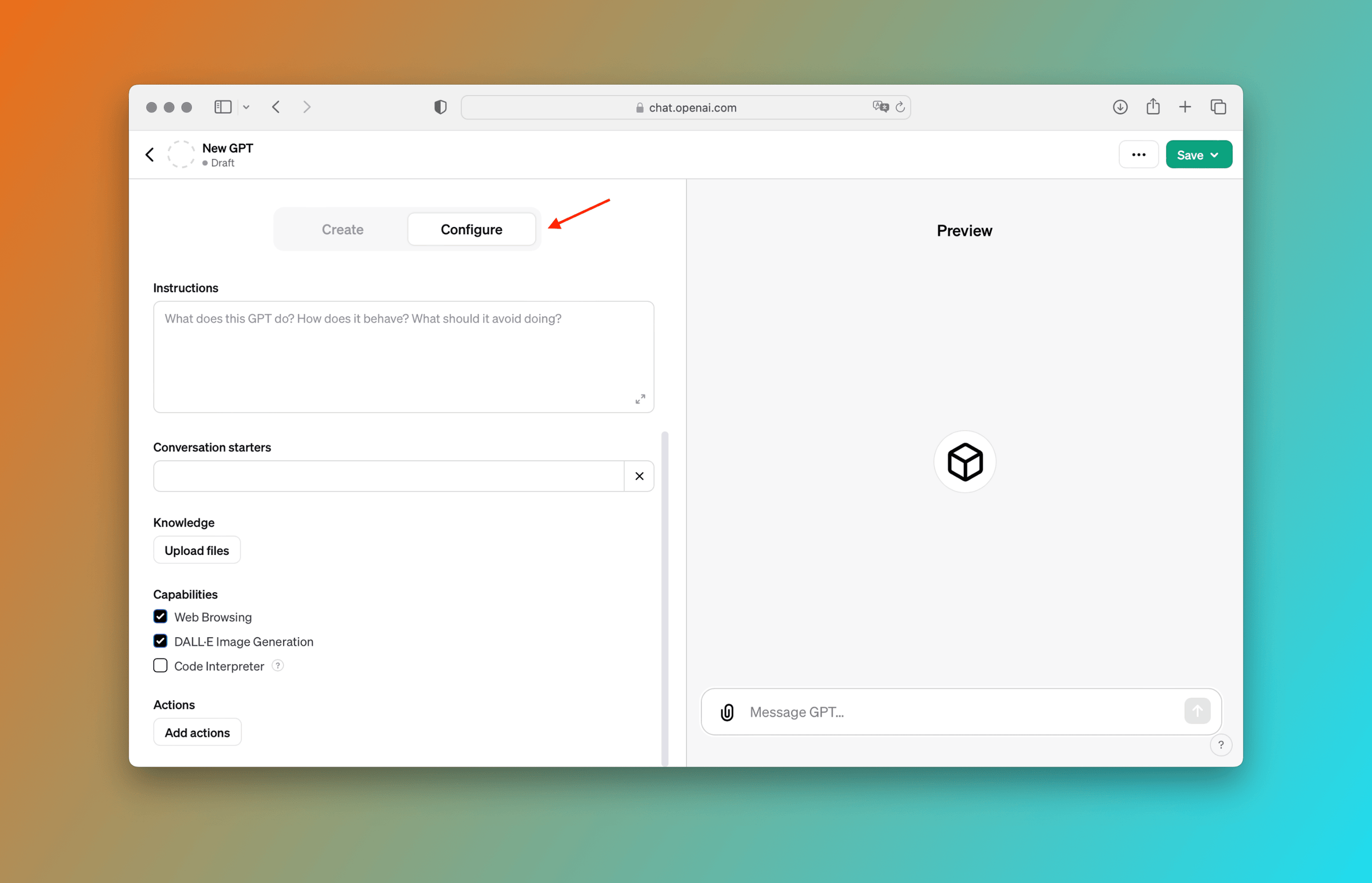
Explore the GPT Builder Configure tab for additional options:
Now, companies can make their very own GPTs just for their internal use, separate from what OpenAI is working on to improve their models. Imagine this: there's a new place called the "AI App Store," kind of like the regular App Store on your phone, and it's here! The GPT Store is officially up and running, allowing people to find and use the GPTs you've created. Plus, OpenAI is going to say thanks by sharing some earnings with the creators of the most popular GPTs. Exciting, right? Stay tuned for more details after the big launch! 🌟📲
Individuals who create and publish their customized chatbots on ChatGPT have a unique potential to make money via custom GPTs.
Here's how it functions and what OpenAI has in store for the future:
Make an Original Custom GPT: For a particular task, you first create a custom GPT by following the above-mentioned steps.
Make It Available to Everyone: By including a Privacy Policy URL in the Actions setting, you may choose to publicly post your GPT once it's ready. It follows that your customized GPT is accessible to and usable by other ChatGPT Plus users.
Value Addition: Your GPT must provide something special and worthwhile that isn't offered by competitors if it is to succeed. This could be specific expertise, a distinct manner of interacting, or the capacity to solve problems.
Let's discuss few of custom gpt ideas

Let's explore the ideas....
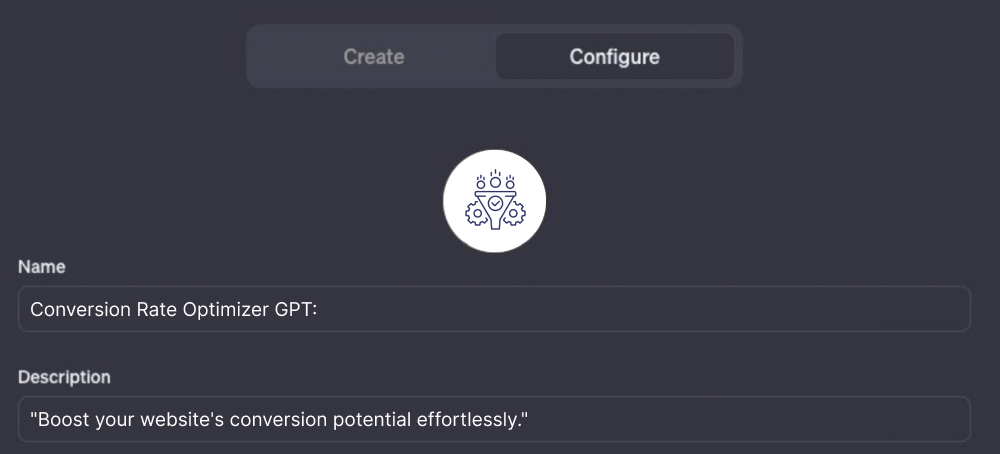
What problem does it solve? Increases online sales by optimizing website copy and call-to-action buttons.
How does it work? Users copy and paste their copy, or upload pictures of their landing page. Then, the Conversion Rate Optimizer GPT suggests improvements that will increase conversions.
What data should be used to train it? A/B testing results, conversion rate benchmarks, and effective website copy examples.
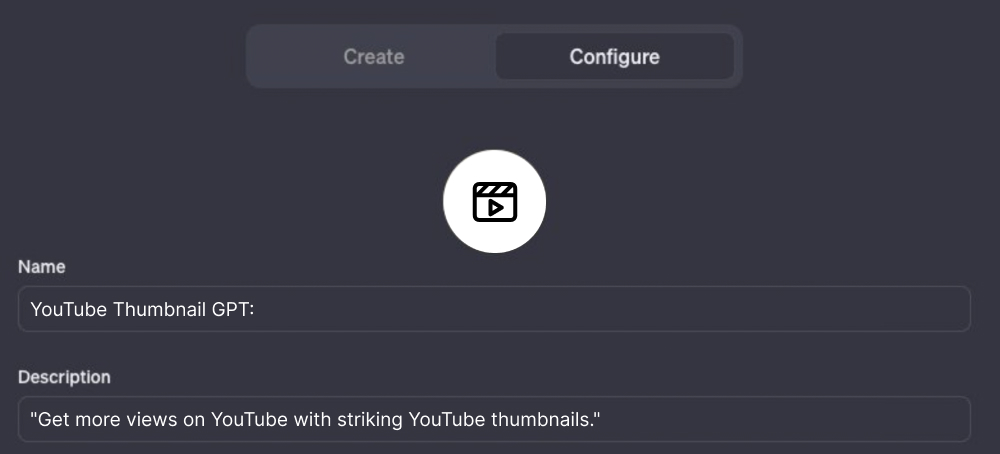
What problem does it solve? It helps YouTubers get more views with visually appealing thumbnails that are optimized for higher click-through rates on YouTube.
How does it work? Content creators upload their video content or concepts, and the GPT generates thumbnail designs that are likely to attract viewers.
What data should be used to train it? Go on YouTube and screenshot all the best thumbnails you can find. Feed hundreds of them to your GPT. Now, your GPT will be highly trained to create thumbnails that are proven to get attention.
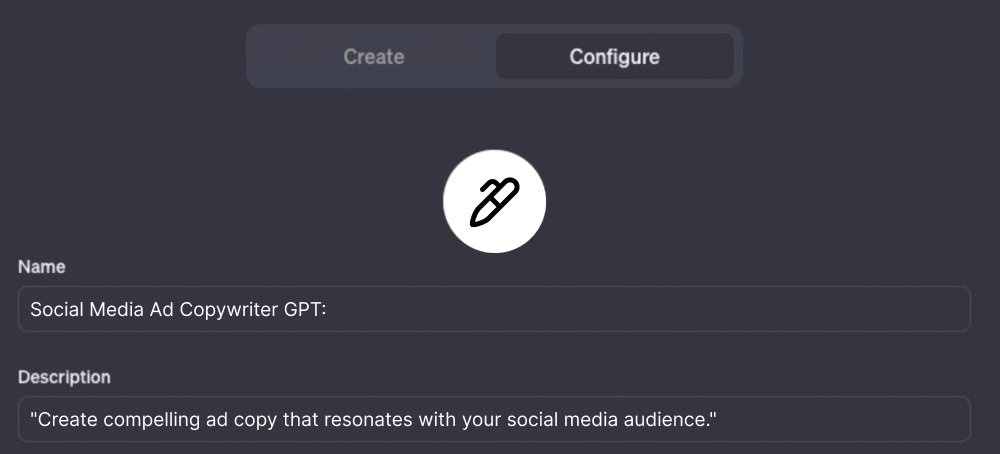
What problem does it solve? It creates engaging and targeted social media advertisements that resonate with the user’s audience, aiming to boost interaction and conversion rates.
How does it work? Users provide the target demographic information, campaign goals, and any initial ad copy ideas. The GPT then generates multiple ad copy variations tailored to the audience.
What data should be used to train it? Collect your most engaging social media ads and those of other creators that have gone viral. Analyze the underlying trends, and feed this data into your GPT to turn it into a master social ad wordsmith.
Start a discussion with the GPT Builder to outline the features you want in your chatbot. By using the Configure tab, you can add knowledge, capabilities, and actions to improve and customize its behavior.
By enabling a diverse range of people to design their own GPTs, OpenAI aims to democratize AI accessibility beyond developers.
For early-stage apps, GPTs are a great choice since they have the potential to simplify UI/UX development.
Has your GPT been created? Post a brief description of it in the comments section below so that others can check it out!